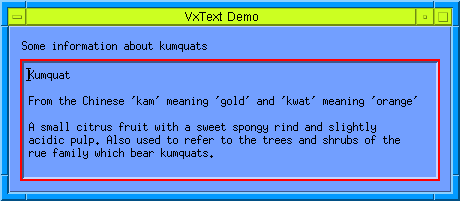
VxText object_name [-title title ] [-label label ] VtTextArgs
Creates a VtText widget, allowing -title and -label options. Returns the widget name.
The following code produces a Text widget with a title.
set app [VtOpen text]
set form [VtFormDialog $app.form -title "VxText Demo" ]
VxText $form.text \
-title "Some information about kumquats" \
-value "Kumquat\n\nFrom the Chinese\
'kam' meaning 'gold' and 'kwat' meaning 'orange'\n
A small citrus fruit with a sweet spongy rind and slightly
acidic pulp. Also used to refer to the trees and shrubs of the
rue family which bear kumquats." \
-columns 67 \
-rows 8
VtShow $form
VtMainLoop
This code produces the following:
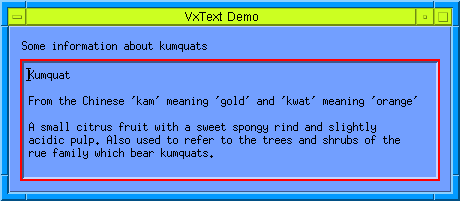
The widget name of the Form and the Label, if created, are available from VxGetVar under the variable names form and label, respectively.
VxGetVar $widgetName "form"or
VxGetVar $widgetName "label"